
Slykhub is a web-based platform that provides business owners registered in Slyk with comprehensive statistical data related to their customers. This includes daily user growth and total number of registered users, as well as daily sales and best buyers.
It also offers a multi-task completion feature to help users stay organized and informed, while providing detailed information and activity tracking for all users registered in their Slyk.
Our mission is to provide Slyk owners with actionable insights that enable them to make strategic decisions in order to increase their profits. With Slykhub, users can easily track the performance of their Slyk so they can make necessary adjustments quickly and accurately.
Slykhub features
Through the top menu you can access all the features of Slykhub. Our site makes multiple calls to the Slyk API so it's normal for it to take a while.

Datatables
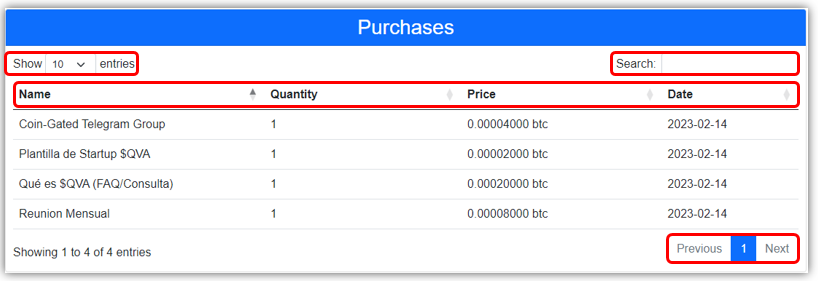
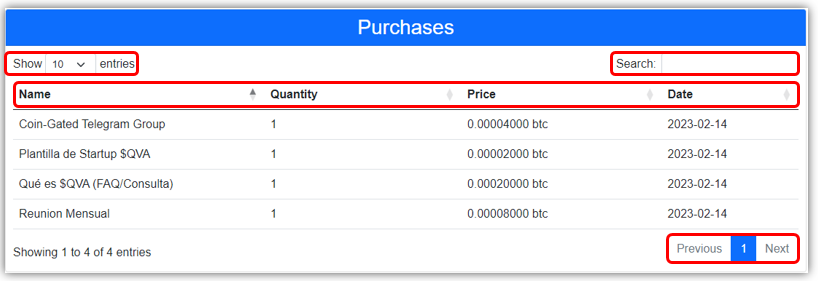
Browsing in Slykhub you will find several tables with a similar format. These are called Datatables and present the following features pointed out in the image above:
- Number of rows to be displayed.
- Dynamic searchbox.
- Column sorting (ascendent and descendent) indicated by highlighted arrows next the header.
- Pagination and navigation.
User Datatable
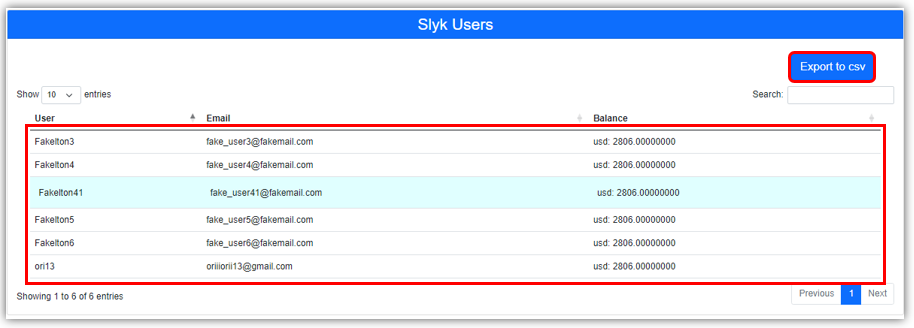
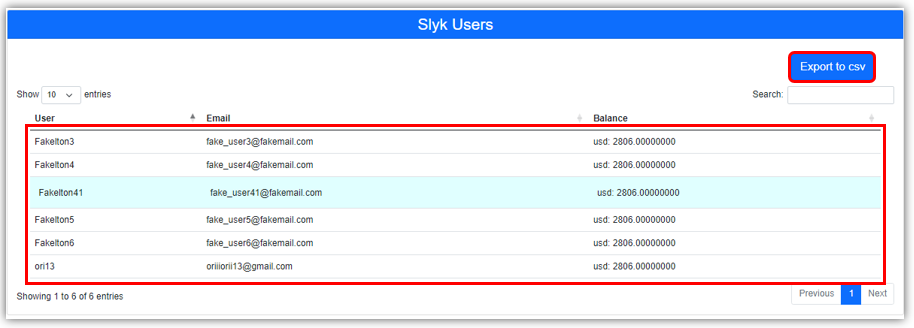
The user datatable is a special datatable whose rows can be accessed to obtain additional information such as bought dproducts, completed tasks and orders purchased.
It also allows the export of all the table data to a csv file.
Task Datatable and task completition
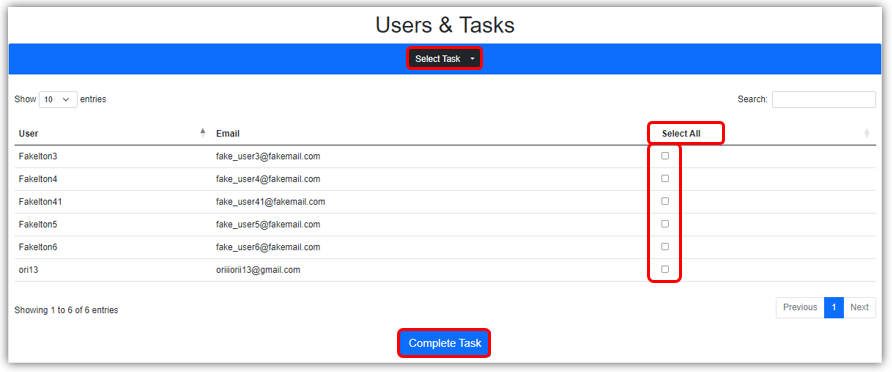
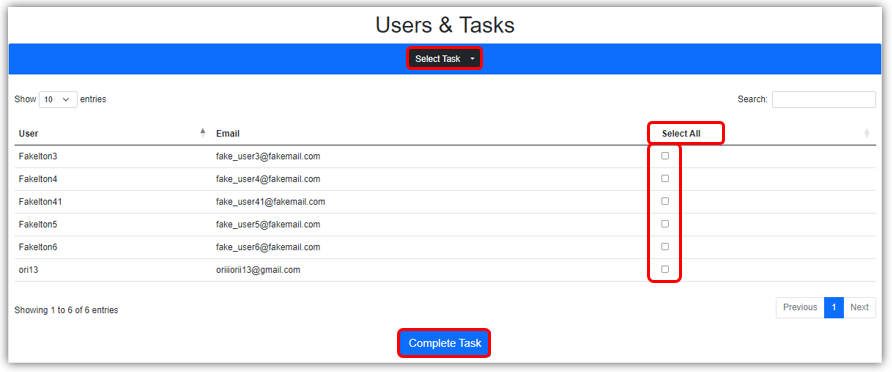
The task datatable allows the selection of a task among all enabled tasks in the Slyk as well as multi-selection of users through checkboxes for the completion of the selected task.
The "Select All" header will check or uncheck all checkboxes in the current page of the datatable.
When the "Complete Task" button is clicked, the task will be completed for all selected users who have not already completed it. The number of successful completions will be flashed at the top of the table.
Charts


Charts in slykhub are interactive. The selection in the dropdown menu will change the displayed data.
In the same way, hovering over any graph will display additional information and clicking on the displayed data sets will skip them.
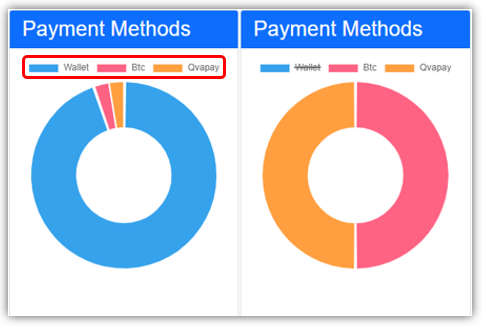
Why do I need an API key to use Slykhub?
The API key is necessary to access and use the features available through Slykhub. It helps us securely identify who you are and verify that only you have access to your data. Without an API key, it will be impossible for your account to connect with your Slyk Startup.
Steps to get an API key:
-
1. Go to Settings in your Slyk dashboard.
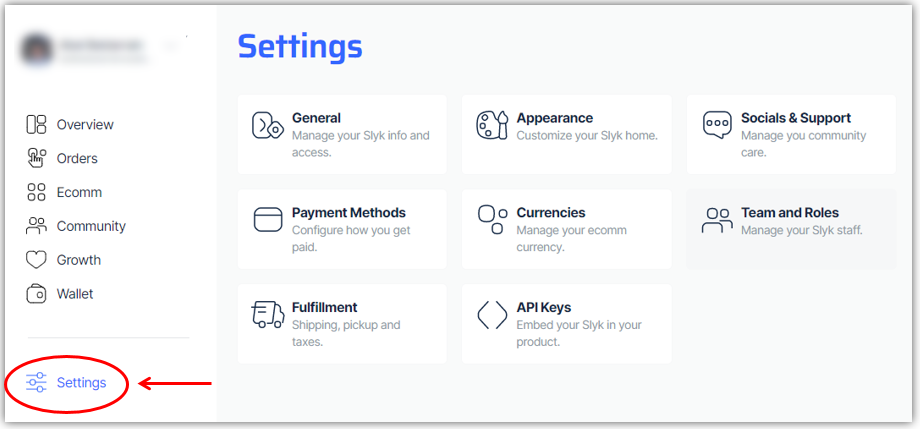
-
2. Click API key.
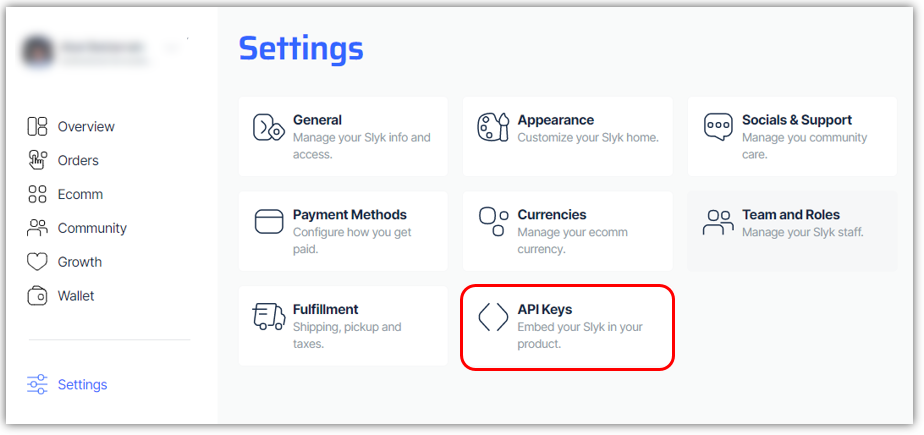
-
3. Create a new API key.
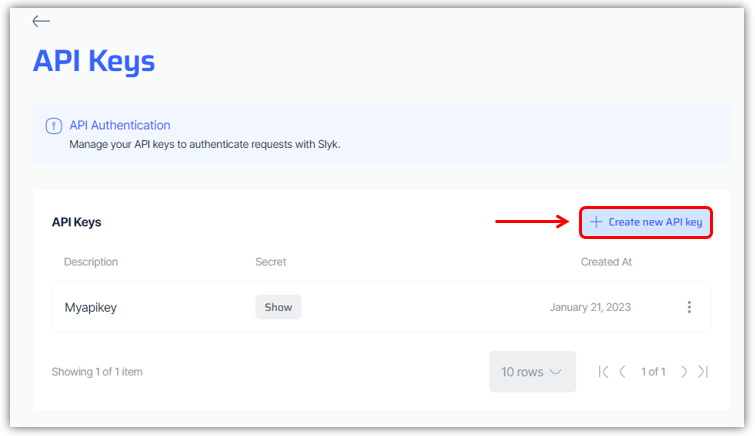
-
4. Copy the new API key.
(It is important to store a copy of the API key somewhere safe)
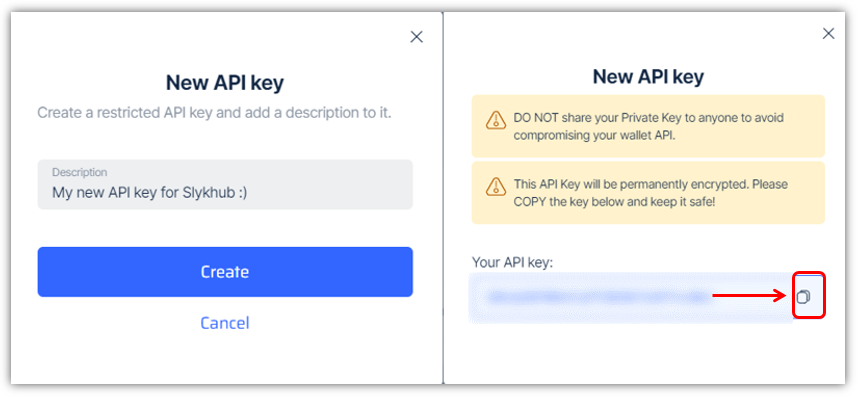
And you're ready to use Slykhub!
With your API key you'll be able to access all our Startup management tools.
1. Go to Settings in your Slyk dashboard.
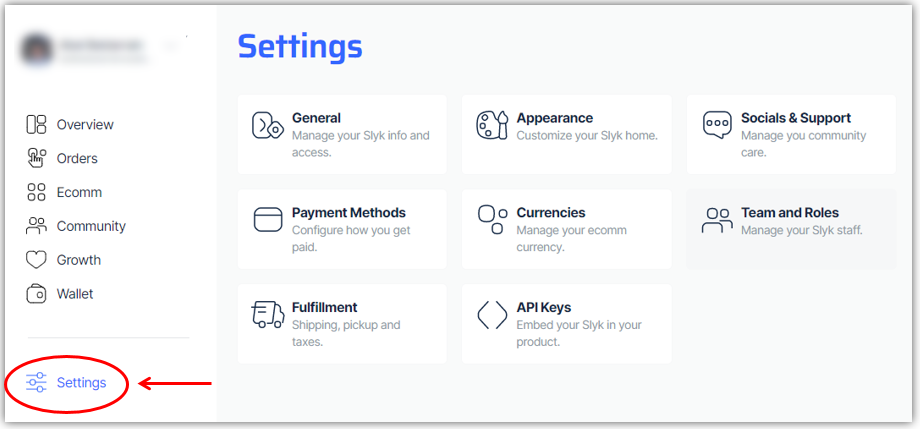
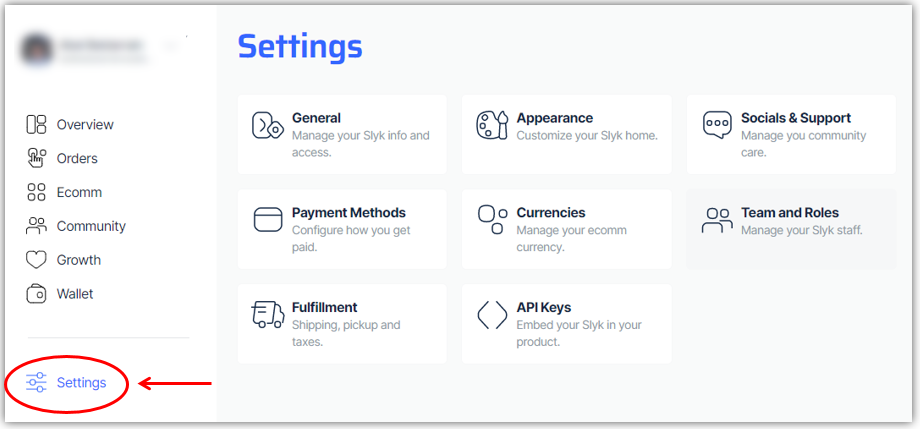
2. Click API key.
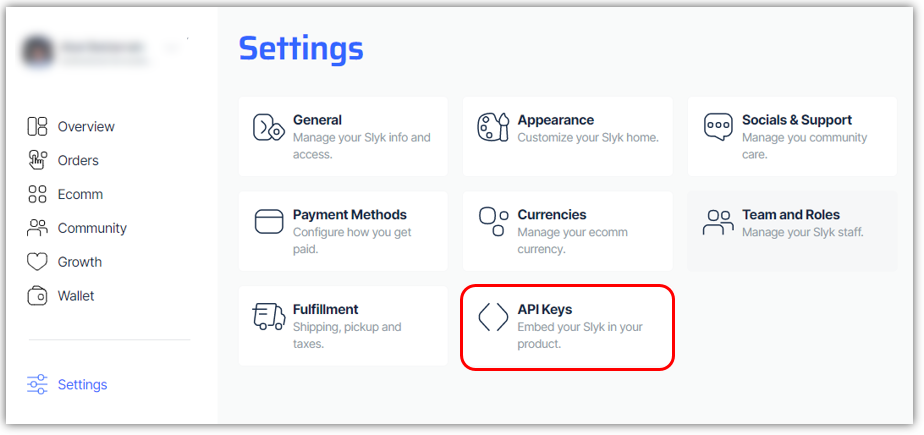
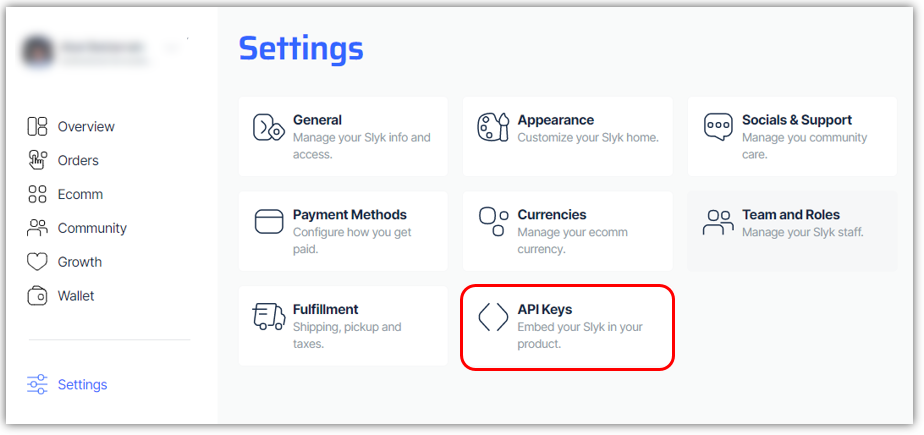
3. Create a new API key.
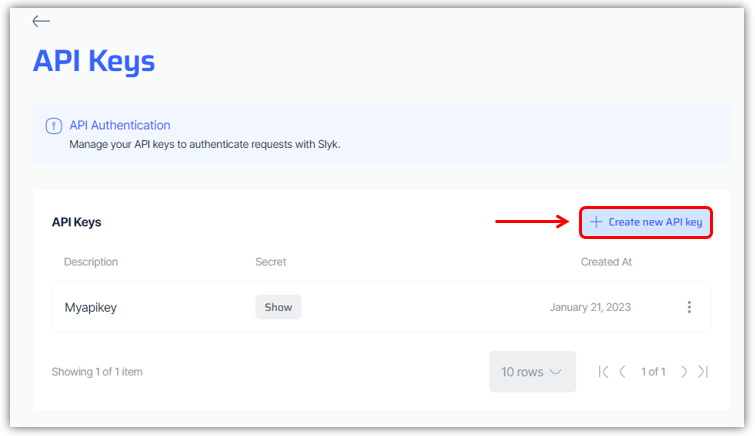
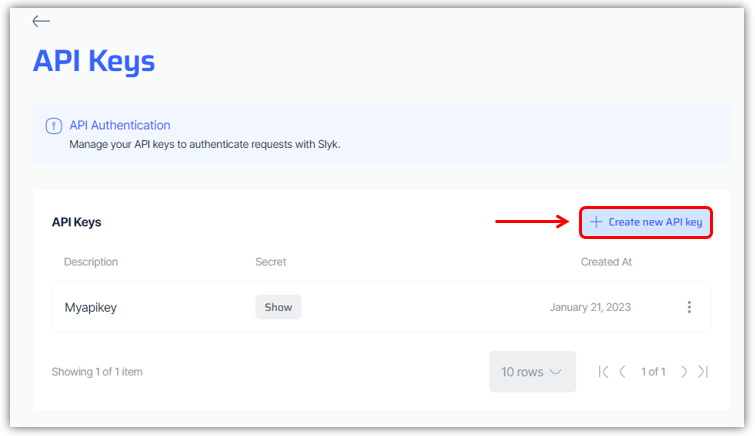
4. Copy the new API key.
(It is important to store a copy of the API key somewhere safe)
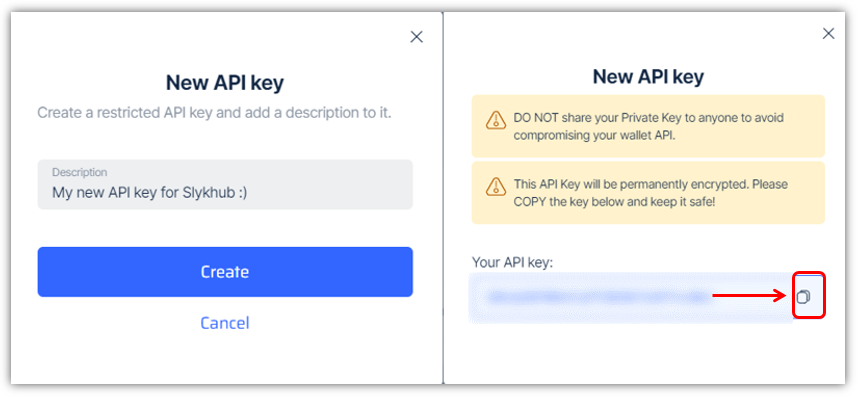
And you're ready to use Slykhub!
With your API key you'll be able to access all our Startup management tools.